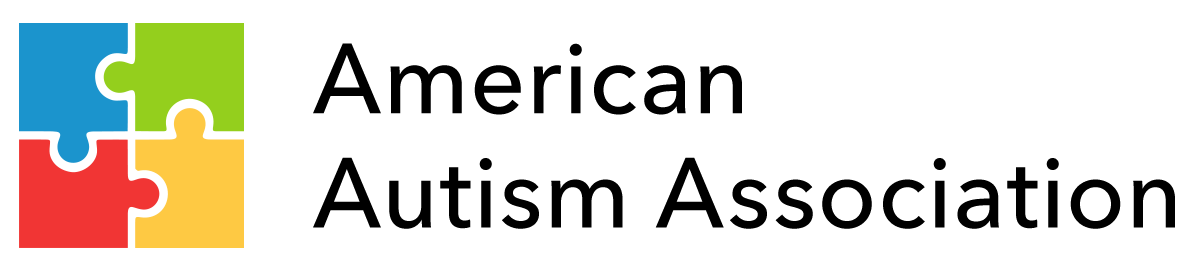How Families can Get Started + Learning about Assistive Technology
Photo credit: ED Tech Magazine
With the ever-changing world of technology comes new possibilities of providing unique support to assist individuals with special needs. Assistive Technology is a piece of equipment, software program, or product system that is used to expand, enhance or maintain the functional capabilities of an individual with special needs. Assistive learning can be used as a way to enhance or increase organizational skills, attention skills, self-help skills, increase independence, social interaction, communication skills and critical thinking skills.
What is Assistive Technology?
According to the Technology-Related Assistance for Individuals with Disabilities Act of 1988, Assistive Technology (AT) is any device, software or equipment that will give an individual the necessary tools to help them work around their challenges, so they can learn, function or communicate better.
Assistive Technology can be used to increase, maintain or enhance an individual’s functional capabilities. Tools vary from low tech (low-cost technology strategies like dry erase board, clipboards, manila file folders, photo albums, laminated PCS/photographs, highlight tape, picture communication systems, pencil grips) to high tech (‘high’ cost equipment, such as video cameras, computers, and adaptive hardware, complex voice output devices, iPads, dedicated communication services).
Assistive Technology Services vary from an Assistive Technology Assessment (ASA), leasing or buying a device, coordinating therapies and training. Assistive Technology Services can help an individual in the selection, use or purchase of a device.
How is Assistive Technology helpful?
There are a plethora of benefits associated with Assistive Technology. Determining the best assistive technology device and service for yourself or a loved one will require an evaluation. This evaluation can be guided by an independent agency, consultant, or school. The evaluation will look at the challenges and strengths that each individual has.
Assistive Technology can be very beneficial for individuals on the autism spectrum that can process visual information better than auditory information. Assistive technology can be very useful for learning classroom material in a way that fits their unique needs.
Individuals with autism are often visual thinkers. This means that they may process information better when they look at pictures or words. Assistive Technology can make topics using visual images more approachable and available to users.
Some individuals with autism may find it difficult to follow an order or succession, but technology can decrease the steps they have to do to complete a task. With technology they can give a visual representation to help them understand the steps.
Some individuals may struggle to communicate verbally, needing augmentation to be able to produce verbal words. They may find it helpful to match words with pictures so they can see what word goes with which picture. Technology can be very beneficial for this since they can use it as a voice output device to talk for them and help them express themselves. This will also allow them unlimited access to a database of pictures and words.
Some individuals with autism have difficulty with fine motor skills which may make it harder for them to write. Assistive Technology can be really helpful to reduce the frustration of handwriting or drawing by allowing them to use a keyboard, touch screen, or speech-to-text app to increase their learning.
There are individuals with autism that may struggle with being organized and with self-management skills. Assistive Technology can provide different apps that can help with organization and self-management with things such as schedules, tasks, etc.
Some individuals with autism have auditory sensitivity and can respond better to lower sounds. Assistive Technology can be very helpful with this, allowing an individual to easily adjust the sound and voice levels according to the person’s needs.
Assistive Technology has proven to be a best practice and is provided under the Individuals with Disabilities Education Act (IDEA), created to promote learning and independence.
Assistive Technology devices should be considered if interventions are needed to help in the developmental tasks like interaction with the environment, communication and cognition.
How to get started?
For school age children on the spectrum, the decision to provide Assistive Technology is directly related to their Individualized Family Service Plan (IFSP) team. Individuals with autism of all ages can get started with Assistive Technology by completing an evaluation which will indicate the individual’s obstacles, such as if they can’t communicate successfully, can’t access specific things of the environment, is struggling to complete a task or is not as productive as they should be.
There are a wide array of Assistive Technology tools available and finding the right one can be an intimidating task. The most important thing to keep in mind is that you should choose an Assistive Technology that targets the individual’s specific needs.
Here are some suggested steps you can follow:
Complete an Evaluation:
Every person has different needs, which makes it very important for the individual to work with an evaluation team to complete a communication or Augmentative and Alternative Communication (AAC) Assessment.
Pick a Device and Communication System:
Make an informed decision as to what type of device (low-tech or high-tech) the individual needs.
Cater to Your Needs:
What tasks do you hope to accomplish?
Longevity - is this long term investment?
Using devices like tablets and other hand-held devices are useful tools because they are flexible and portable. Portable word processors like a tablet with a keyboard, a laptop, or other keyboarding device can help these learners that have difficulties with fine motor skills, writing can be challenging
The need to combine with other Assistive Technology devices.
Before You Buy:
Compare products and pricing. Think about what your budget is and if this purchase is doable for you.
Talk to professionals about the kind of service that you’re looking for.
Consider a trial. Ask if you can try the equipment for a period of time before buying it.
Assistive Technology can make you enhance your independence and preserve your active lifestyle.
Possible Funding Sources:
Private Insurance
School District
Used equipment
A way that schools are using the Assistive Technology funds is through the ‘Used Equipment Marketplace’, this is where assistive technology is basically valued at more than $25 and can be required, sold or just given away.
Private pay/grant donations by charitable organizations:
You can also contact contact the marketplace to get donations.
Some examples of marketplace are:
Loaners
Loan closets, lending libraries and showing programs are perfect resources to ‘try before you buy’
Healthcare Problems
ADA Technical Assistance Programs
Each state has one, as explained by the Americans with Disabilities Act, and they provide an array of services, including funding, training, and support.
Coordinate training and teaching plans to support device use and performance:
Identify your training needs and assess how an Assistive Technology Specialist can assist you.
Coordinate with the team members if you need occupational therapists, physical therapists, or Speech-Language Pathologist depending on what the individual needs.
By using Assistive Technology, individuals can find a way to expand and enhance their overall understanding of their environment, communication, skills and social interaction and cognitive skills.
Assistive Technology can make a big difference in the life of an individual with autism. The Assistive Technology itself is not the goal, instead, the individual’s increased learning and independence is the goal.